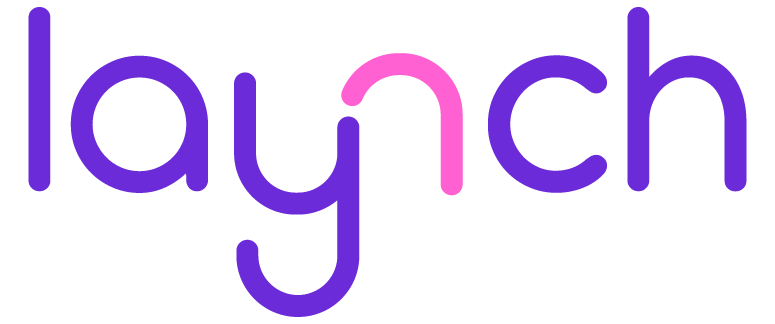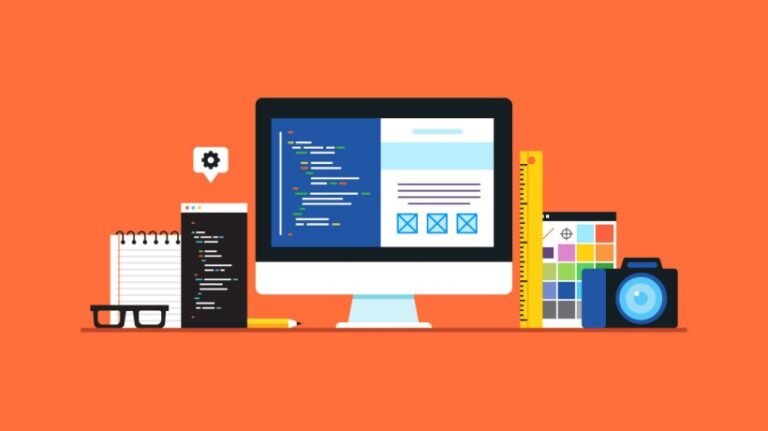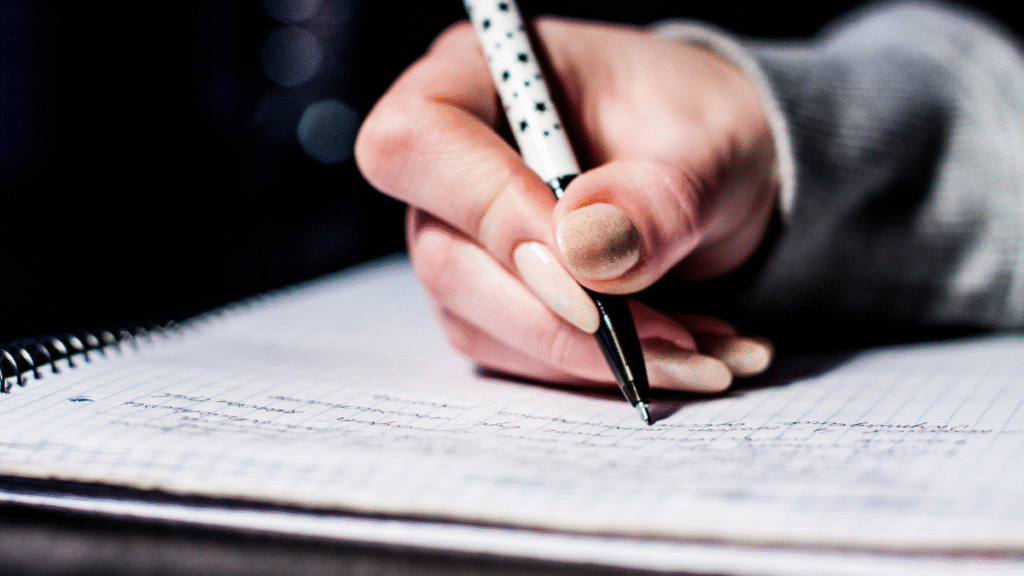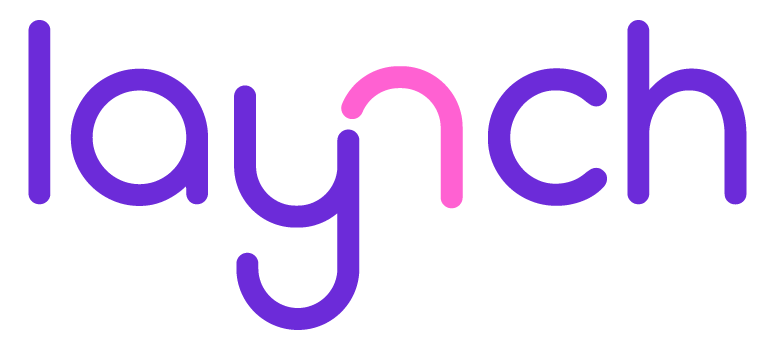Introduction
Mobile apps have become an essential part of our daily lives, from shopping and banking to fitness and entertainment. With millions of apps competing for attention, a well-designed user interface (UI) and seamless user experience (UX) are critical for success.
In 2025, mobile app design is evolving with new trends that prioritize aesthetics, functionality, and engagement. Whether you’re a startup or an established business, staying updated with the latest mobile app UI design trends can help you create apps that users love.
In this blog, we’ll explore the best mobile app design trends and how they enhance user engagement.
1. Minimalist and Clean Design
Less is more in 2025. Minimalist design focuses on simplicity, removing unnecessary elements to improve usability. Key features include:
- Ample White Space: Reduces clutter and enhances readability.
- Simple Navigation: Intuitive menus and fewer buttons improve user flow.
- Limited Color Palettes: Two or three primary colors create a cohesive look.
Example: Apps like Notion and Headspace use minimalist designs to keep users focused.
2. Dark Mode Design
Dark mode isn’t just a trend—it’s a user preference. Benefits include:
- Reduced Eye Strain: Easier to use in low-light conditions.
- Battery Saving (for OLED screens): Dark pixels consume less power.
- Modern Aesthetic: Adds a sleek, premium feel.
Pro Tip: Always provide a toggle switch for users to choose between light and dark modes.
3. Micro-Interactions for Enhanced Engagement
Micro-interactions are subtle animations that respond to user actions, making the app feel alive. Examples include:
- Button Animations (e.g., a “like” button that pulses)
- Loading Spinners (entertaining instead of frustrating)
- Pull-to-Refresh Effects (visual feedback)
These small details improve UX by making interactions more enjoyable.
4. Voice User Interface (VUI) Integration
With the rise of smart assistants like Siri and Alexa, voice-enabled apps are gaining popularity. Benefits include:
- Hands-Free Operation: Great for accessibility and multitasking.
- Faster Input: Users can speak instead of typing.
- Personalization: Voice recognition can tailor responses.
Best For: Food delivery, navigation, and smart home apps.
5. Personalized User Experiences
Users expect apps to adapt to their preferences. Personalization techniques include:
- AI-Driven Recommendations (e.g., Netflix, Spotify)
- Customizable Dashboards (e.g., fitness apps)
- Dynamic Content Based on Location/Behavior
Personalization boosts retention by making users feel valued.
6. Gesture-Based Navigation
Full-screen designs (like those on iPhones without home buttons) rely on gestures. Common gestures include:
- Swipe to go back
- Pinch to zoom
- Drag and drop
Advantage: Saves screen space and feels more intuitive.

7. Augmented Reality (AR) in Mobile Apps
AR enhances real-world interactions through apps. Popular uses:
- Virtual Try-Ons (e.g., makeup, furniture apps like IKEA)
- Gaming (e.g., Pokémon GO)
- Navigation (e.g., Google Maps AR walking directions)
AR creates immersive experiences that keep users engaged.
8. Neumorphism & Glassmorphism
Neumorphism
- Soft, 3D-like buttons with subtle shadows.
- Best for luxury and wellness apps.
Glassmorphism
- Frosted glass effect with transparency.
- Used in Apple’s macOS and some fintech apps.
Both styles add depth and modernity to interfaces.
9. Cross-Platform Design (Flutter & React Native)
Businesses want apps that work on iOS and Android without double development. Cross-platform frameworks like Flutter and React Native help by:
- Reducing Costs (single codebase for both platforms)
- Ensuring Consistency (same UI/UX across devices)
Best For: Startups and SMEs looking for cost-effective solutions.
10. Accessibility-First Design
Inclusive design ensures apps are usable by everyone, including people with disabilities. Key practices:
- High Contrast Text (for readability)
- Screen Reader Compatibility
- Adjustable Font Sizes
Why It Matters: Expands your user base and complies with accessibility laws.
11. Sustainability in App Design
Eco-conscious users prefer brands that reduce digital carbon footprints. Sustainable design includes:
- Dark Mode (saves energy)
- Optimized Media (compressed images/videos)
- Efficient Coding (reduces app size and battery usage)
12. 3D Elements & Immersive Animations
3D visuals make apps more interactive. Examples:
- Product Previews (e.g., e-commerce apps)
- Gamification Elements (e.g., fitness challenges)
Tools to Use: Spline, Blender, or Three.js for web-based 3D.
13. Biometric Authentication for Security
Passwords are outdated. Modern apps use:
- Fingerprint Scanning
- Face ID
- Voice Recognition
Enhances security while improving login speed.
14. Super Apps (All-in-One Solutions)
Apps like WeChat and Grab combine multiple services (payments, messaging, shopping). Benefits:
- Convenience (users stay in one app)
- Higher Engagement (more features = more usage)
15. Data Visualization for Clarity
Complex data is easier to digest with:
- Interactive Charts
- Infographics
- Real-Time Dashboards
Best For: Finance, health, and analytics apps.
Conclusion
Staying ahead in mobile app design means adopting trends that enhance usability, aesthetics, and engagement. From dark mode and micro-interactions to AI personalization and AR integration, these trends shape the future of app experiences.
Need a Stunning Mobile App?
At Noah Design Studio, we specialize in cutting-edge UI/UX design services that captivate users and drive growth. Contact us today to bring your app vision to life!