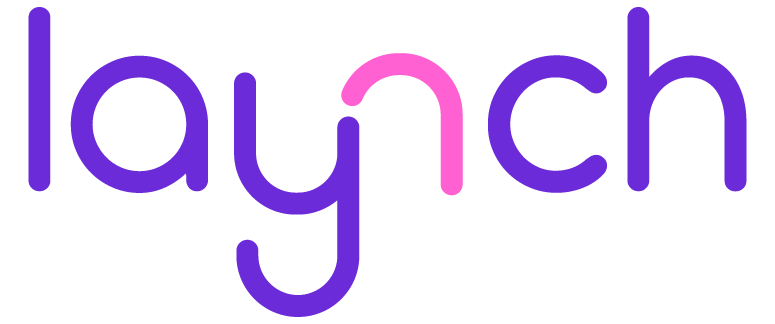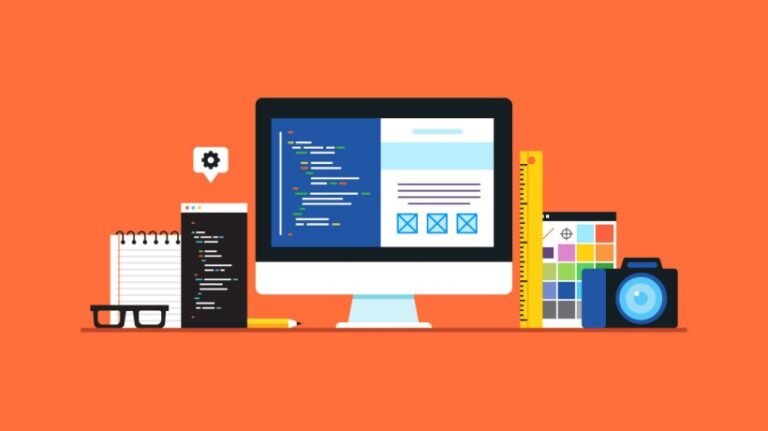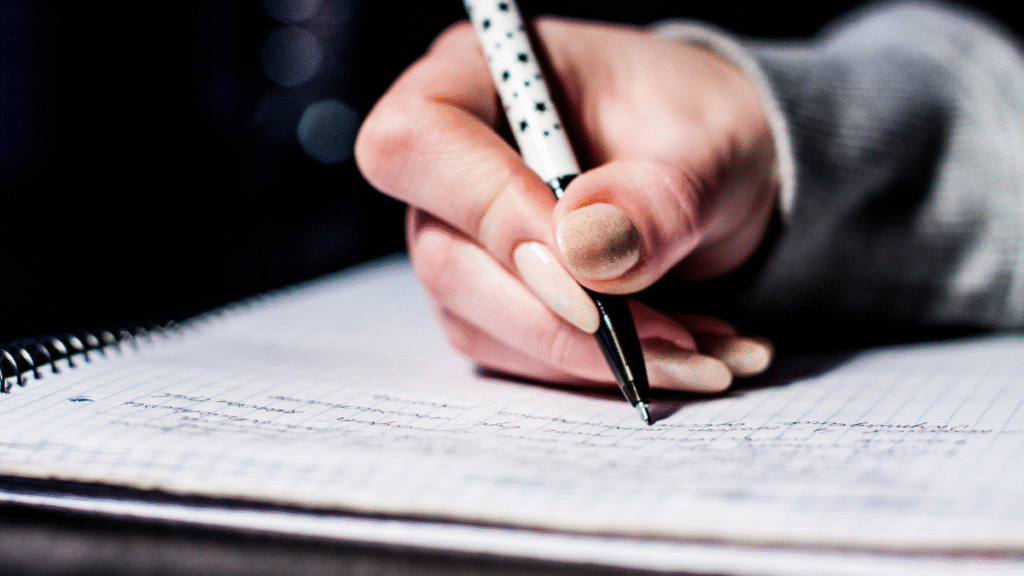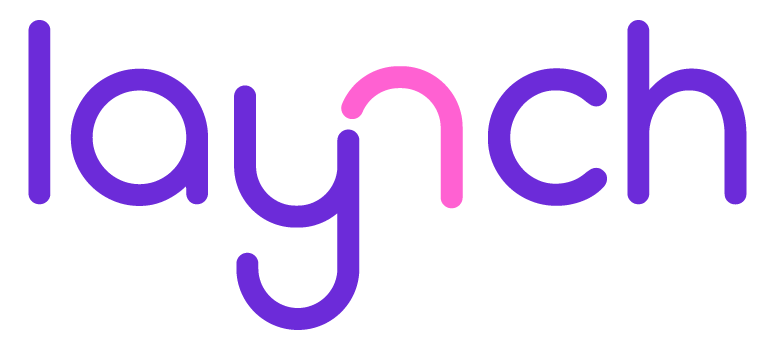The New Landscape of Design
Gone are the days when professional graphic design was locked away in high-end studios, accessible only to those with massive budgets. The digital revolution has democratized creativity, giving birth to a vibrant ecosystem of graphic design websites. Whether you’re a startup founder crafting your first logo, a marketer needing stunning social media graphics, or an established business looking to refresh its brand identity, there’s a platform tailored for you.
But with so many options—from AI-powered tools to global freelance marketplaces—how do you choose? This guide is your compass. We’ll navigate the diverse terrain of the best graphic design websites in 2025, analyzing their strengths, weaknesses, and perfect-use scenarios to help you make an informed decision.
Defining Your Needs: A Quick Checklist
Before diving in, ask yourself these key questions:
- What is my budget? (One-time project fee, monthly subscription, or hourly rate?)
- What is the scope of my project? (A single logo, a full brand kit, ongoing design work?)
- What is my timeline? (Do I need it in 24 hours or is it a more collaborative, long-term project?)
- What is my level of involvement? (Do I want to design it myself or hire a professional?)
- What quality level do I expect? (Quick and functional, or award-winning and unique?)
Understanding your answers will make the following breakdown infinitely more valuable.
Category 1: The DIY Design Powerhouses (For the Hands-On Creator)
These platforms empower you to create designs yourself with user-friendly tools and vast templates.
1. Canva: The Reigning Champion of Accessibility
- Best For: Small business owners, social media managers, educators, and non-designers who need to produce high-quality marketing materials quickly.
- What It Is: A web-based, drag-and-drop design tool with a free tier and a robust Pro version.
- Strengths:
- Ease of Use: Incredibly intuitive with a shallow learning curve.
- Templates: A massive library of templates for social media posts, presentations, flyers, logos, and more.
- Brand Kit: The Pro version lets you save logos, colors, and fonts for consistent branding.
- Collaboration: Real-time collaboration makes it perfect for teams.
- Free Plan: Surprisingly capable for basic needs.
- Considerations:
- Originality: While customizable, designs can sometimes feel “template-y.”
- Advanced Features: Lacks the precision of professional-grade software like Adobe Illustrator.
2. Adobe Express: The Professional’s Quick-Edit Tool
- Best For: Those already in the Adobe ecosystem, creators who need quick access to premium assets, and anyone needing to make professional edits on the fly.
- What It Is: Adobe’s answer to Canva, leveraging its immense stock library and integration with Creative Cloud.
- Strengths:
- Integration: Seamlessly connects with Adobe Fonts, Stock, and your Creative Cloud libraries.
- Quality Assets: Access to millions of best-in-class royalty-free photos, templates, and design assets.
- AI Power: Features like Generative Fill and text-to-image generation are baked in.
- Resize & Animate: Effortlessly resize designs and add animations with one click.
- Considerations: Slightly steeper learning curve than Canva, but more powerful for photo editing and asset integration.
Category 2: Freelance Marketplaces (For Hiring a Human Designer)
These sites connect you with a global network of freelance graphic designers.
3. Fiverr:
- Best For: One-off projects with a fixed, often low, budget. Think quick logo designs, simple illustrations, or social media banners.
- What It Is: A marketplace where freelancers (“sellers”) offer predefined services (“gigs”) at set price points.
- Strengths:
- Speed: Many sellers offer 24-48 hour delivery.
- Variety: An overwhelming number of sellers for every conceivable design service.
- Considerations:
- Quality Variance: Quality can be inconsistent; thorough vetting through reviews and portfolios is essential.
- Communication: Can be challenging depending on the seller.
- Lack of Strategy: You’re buying a task, not strategic branding advice.
4. 99designs: The Creative Contest Platform
- Best For: Businesses that want a wide range of creative concepts for a larger project like a logo or full brand identity.
- What It Is: You run a “contest” by briefing your project. Designers from around the world submit ideas, and you choose the winner.
- Strengths:
- Choice & Variety: Get dozens of concepts from different designers.
- Quality Control: The platform attracts vetted, professional designers.
- Guaranteed Outcome: You only pay when you choose a winning design you love.
- Considerations:
- Cost: Significantly more expensive than Fiverr.
- Time: The contest process takes longer than hiring a single designer directly.
- Ethics: Some criticize the “spec work” model, where many designers work without guaranteed pay.
5. Upwork: For Building Long-Term Designer Relationships
- Best For: Businesses looking to hire a dedicated freelance designer for ongoing or complex projects.
- What It Is: A professional freelancing platform where you post a job, review proposals, interview candidates, and hire.
- Strengths:
- Vetting: Robust profiles with work history, hourly rates, client reviews, and skill tests.
- Flexibility: Hire by the hour or for a fixed-price project.
- Long-Term: Ideal for finding a designer you can build a lasting working relationship with.
- Considerations:
- Process: Requires more time and effort to post a job, screen proposals, and interview.

Category 3: Niche & Specialized Tools
These sites excel in one particular area of design.
6. Looka (formerly Logojoy): AI-Powered Branding
- Best For: Startups and solopreneurs who need a logo and basic brand assets generated instantly by AI.
- What It Is: An AI logo maker that creates options based on your style preferences and company details.
- Strengths:
- Incredibly Fast: Get dozens of logo concepts in minutes.
- Brand Kit: Creates a full suite of branded materials (business cards, social profiles, etc.).
- User-Friendly: The simplest way to get a “professional-looking” logo without any design skill.
- Considerations:
- Lack of Uniqueness: An AI-generated logo may not be as unique as one crafted by a human.
- Limited Customization: While you can edit colors and fonts, you’re constrained by the AI’s templates.
7. Renderforest: All-in-One Branding & Video
- Best For: Businesses that need a strong visual identity and engaging video content from a single platform.
- What It Is: A multifaceted tool that combines a logo maker, AI website builder, and a massive video template library.
- Strengths:
- Versatility: Covers logos, mockups, video animations, and websites.
- High-Quality Output: Video templates are particularly modern and professional.
- AI Tools: Features like an AI logo maker and AI video presenter.
- Considerations: Can feel a bit “jack-of-all-trades, master of none” compared to dedicated logo or video software.
Head-to-Head Comparison Table
| Platform | Best For | Pricing Model | Key Strength | Potential Drawback |
| Canva | DIY Marketing Materials | Freemium | Ease of Use & Templates | Can lack originality |
| Adobe Express | Quick, Asset-Rich Designs | Freemium | Adobe Ecosystem Integration | Less intuitive than Canva |
| Fiverr | Low-Cost One-Off Projects | Fixed Price | Affordability & Speed | Inconsistent Quality |
| 99designs | Logo & Brand Identity Contests | Contest Prize | Variety of Concepts | Expensive; “Spec Work” Model |
| Upwork | Hiring a Dedicated Freelancer | Hourly/Fixed Price | Vetting & Long-Term Fit | Time-Consuming Hiring Process |
| Looka | AI-Generated Logos | One-Time Fee | Speed & Simplicity | Lack of Human Creativity |
| Renderforest | Logo + Video Content | Subscription | All-in-One Versatility | Not a specialist tool |
The Verdict: There Is No Single “Best” Site
The best graphic design website is entirely dependent on your unique project needs.
- Need a social post designed in 10 minutes? → Canva
- Want to crowdsource ideas for a new logo? → 99designs
- Looking for a freelance designer for ongoing work? → Upwork
- Need a startup logo generated by AI tonight? → Looka
- Require a full brand strategy with expert guidance? → This is where a specialized design studio shines.
The Studio Advantage: When a Website Isn’t Enough
While the platforms above are fantastic tools, they operate on a transactional model. They provide a service, not a partnership. For businesses where brand identity is fundamental to success, collaborating with a dedicated design studio offers unparalleled advantages:
- Strategic Depth: Studios dive deep into your business goals, target audience, and market to create a brand that’s not just beautiful, but effective.
- Cohesive Vision: Every asset, from your website to your business card, is crafted to work in harmony, telling a consistent brand story.
- Uniqueness: You receive custom, original artwork designed from scratch to make you stand out, not blend in with templates.
- Expert Collaboration: You work directly with seasoned art directors and designers who act as creative partners invested in your success.
The digital tools have given us incredible power, but the value of human expertise, strategic thinking, and bespoke creativity remains higher than ever.
Ready to move beyond templates and build a truly distinctive brand? Let’s create something remarkable together. Get in touch with Noah Design Studio today.