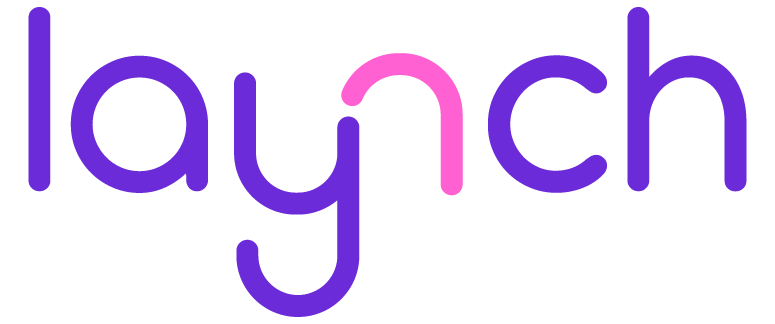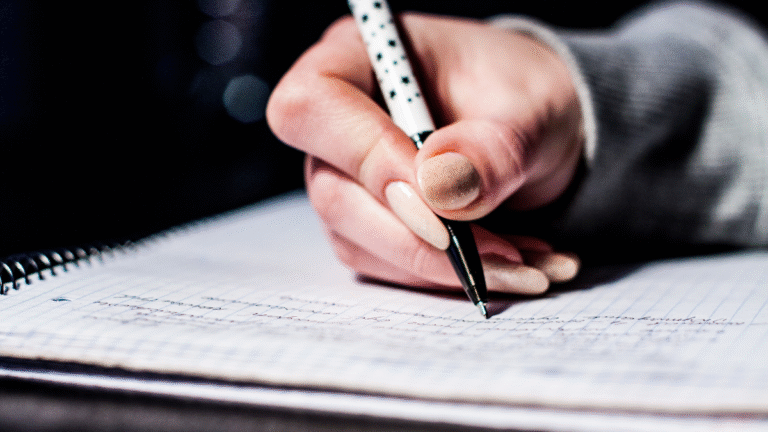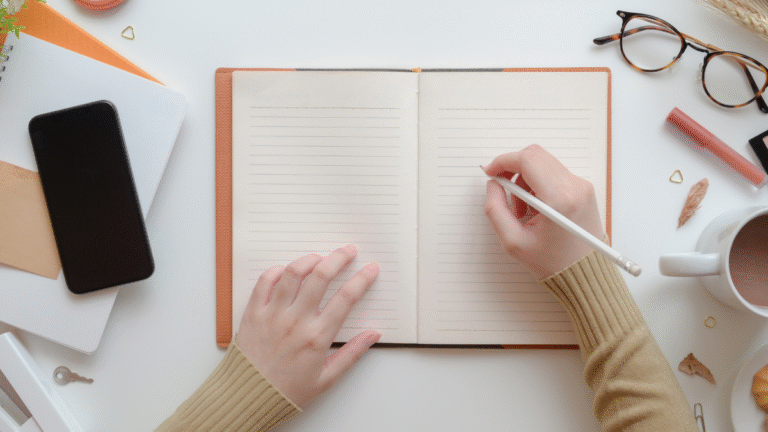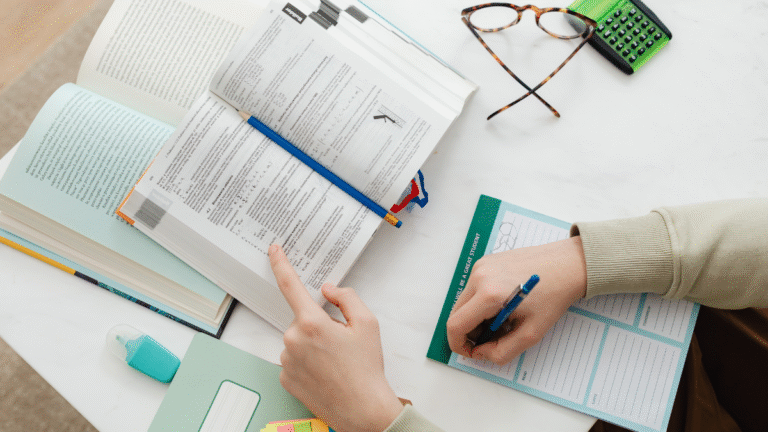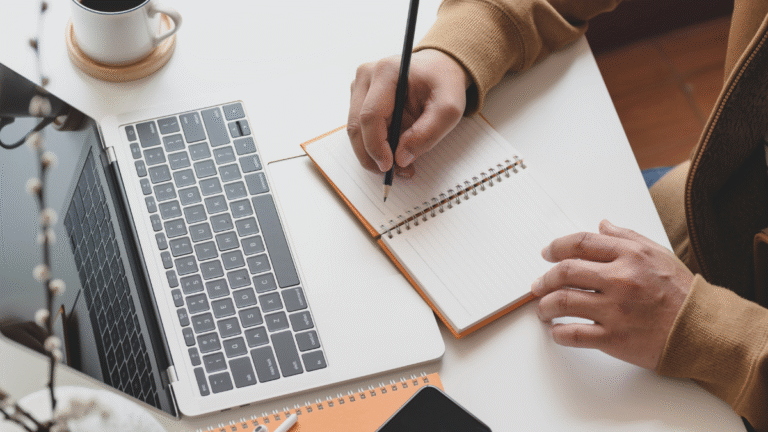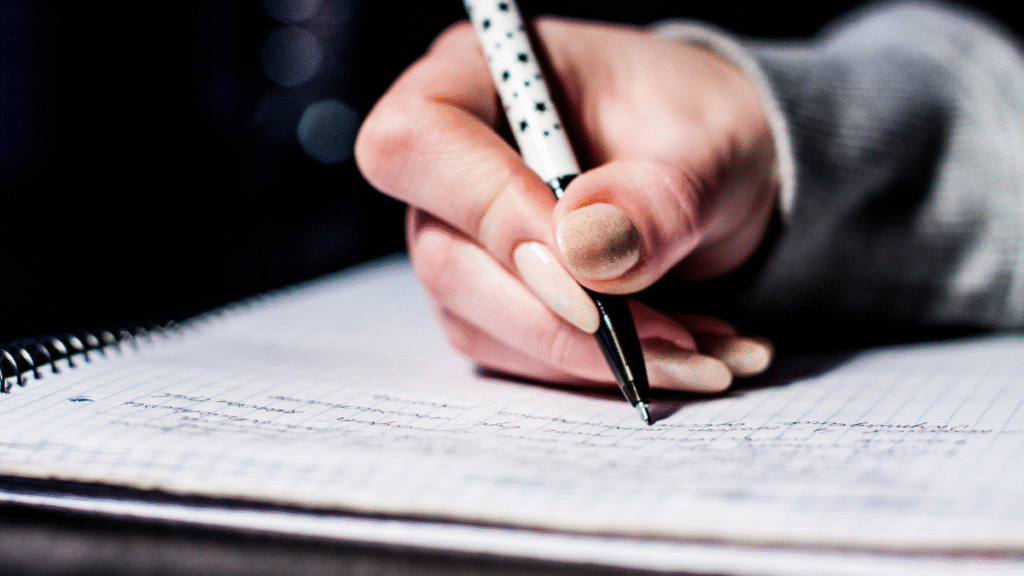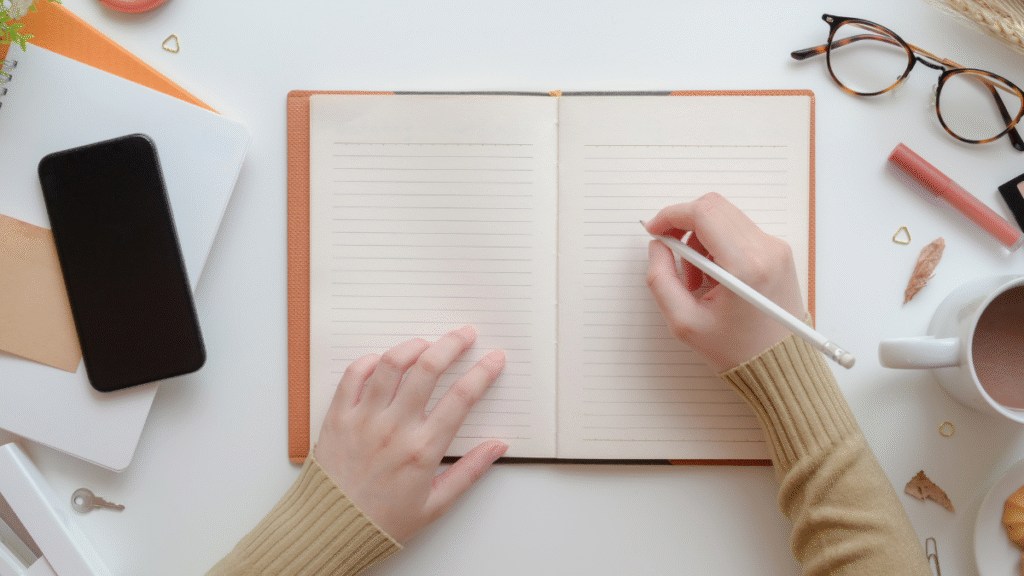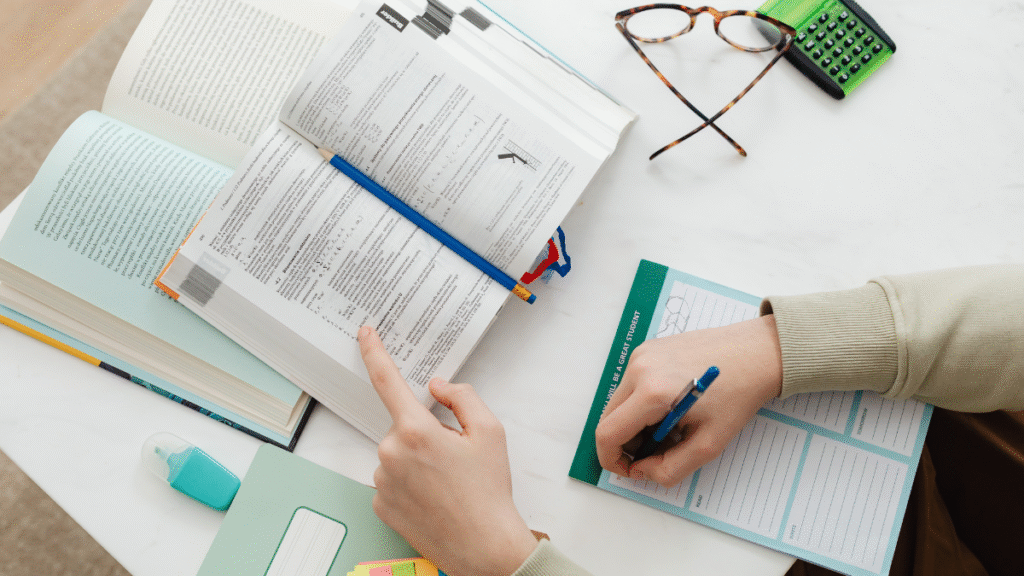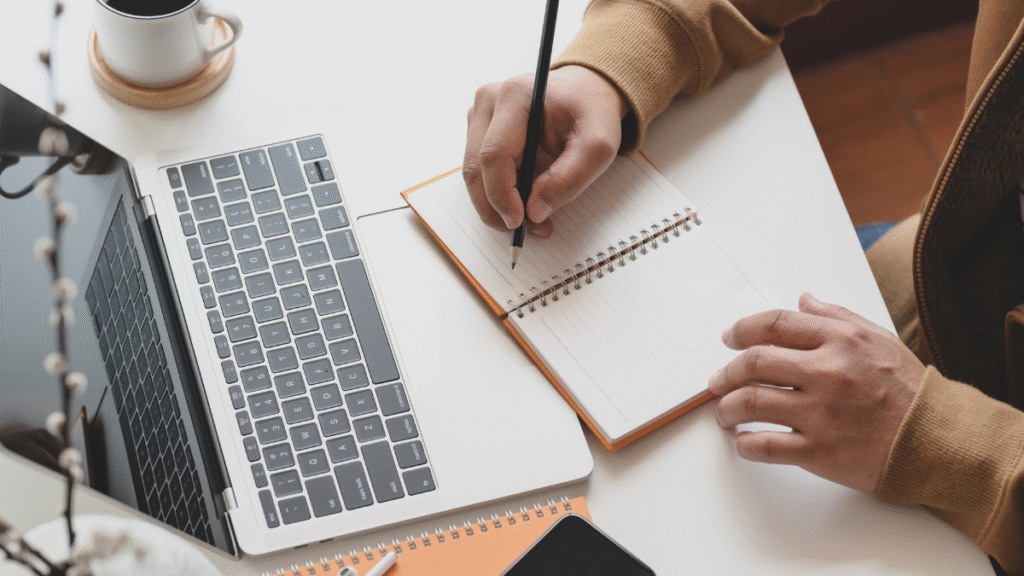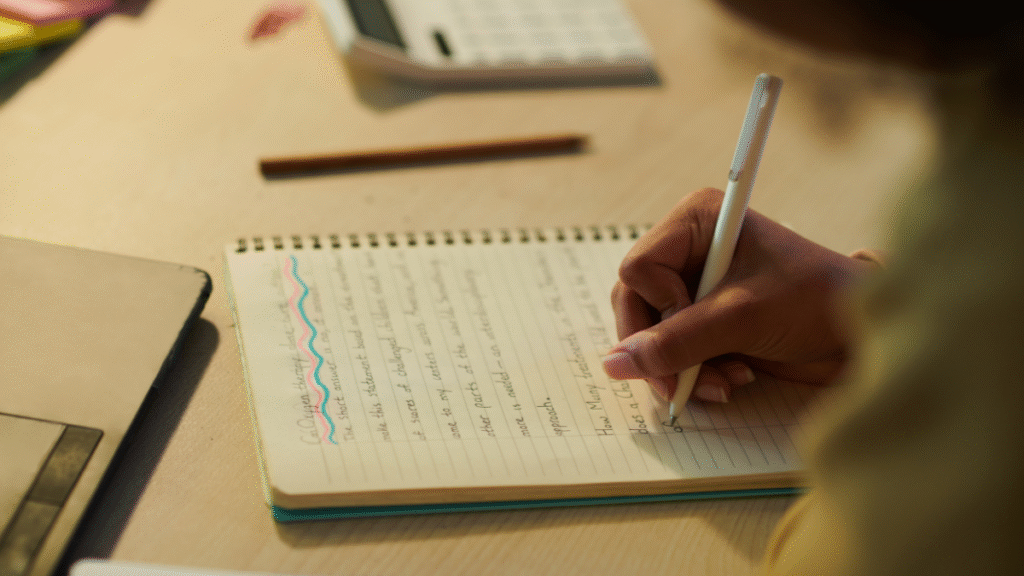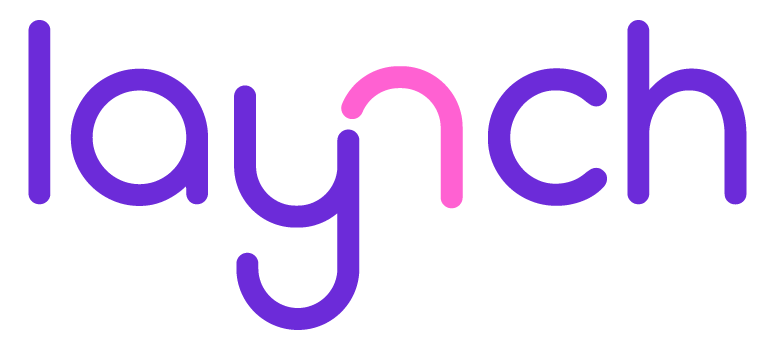Introduction
In today’s competitive digital landscape, a well-designed mobile app can make or break user engagement. UI (User Interface) and UX (User Experience) design play a crucial role in determining how users interact with your app. A seamless, intuitive, and visually appealing design enhances usability, increases retention, and drives conversions.
This comprehensive guide covers the best practices in UI/UX design for mobile apps, helping you create an app that users love. Whether you’re a startup or an established business, these principles will ensure your app stands out.
1. Understanding UI and UX Design
What is UI Design?
UI (User Interface) design focuses on the visual elements of an app—buttons, icons, typography, color schemes, and layouts. A good UI ensures the app is aesthetically pleasing and easy to navigate.
What is UX Design?
UX (User Experience) design is about the overall feel of the app. It involves research, wireframing, prototyping, and usability testing to ensure a smooth, intuitive, and enjoyable experience.
Key Difference:
- UI = How it looks
- UX = How it works
2. Mobile App UI/UX Design Best Practices
A. User-Centered Design Approach
- Conduct user research to understand your audience.
- Create user personas to tailor the design to real needs.
- Use feedback loops to refine the app based on user behavior.
B. Simple and Intuitive Navigation
- Use hamburger menus or bottom navigation bars for easy access.
- Follow standard design patterns (e.g., back button on the top-left).
- Limit the number of taps needed to complete an action.
C. Consistent and Clean Visual Hierarchy
- Use contrasting colors for important buttons (e.g., CTA buttons in bright colors).
- Maintain consistent typography (no more than 2-3 fonts).
- Ensure proper spacing and alignment for readability.

D. Optimized Loading Speed & Performance
- Compress images and use lazy loading for faster rendering.
- Minimize unnecessary animations that slow down the app.
- Test performance on different devices and networks.
E. Responsive and Adaptive Design
- Ensure the app works seamlessly on all screen sizes (iOS & Android).
- Use flexible grids and scalable elements.
- Test on multiple devices before launch.
F. Accessibility & Inclusivity
- Follow WCAG guidelines for color contrast and text size.
- Add alt text for images and support screen readers.
- Provide options for font scaling and dark mode.
G. Effective Onboarding Experience
- Keep tutorials short and interactive.
- Allow users to skip onboarding if they prefer.
- Highlight key features without overwhelming users.
H. Microinteractions & Feedback
- Use subtle animations (e.g., button presses, loading spinners).
- Provide instant feedback (e.g., success messages after an action).
- Make interactions feel natural and engaging.
I. Security & Privacy Considerations
- Ensure secure login options (biometrics, OTP).
- Clearly explain data collection policies.
- Allow users to control permissions.
J. A/B Testing & Continuous Improvement
- Test different UI/UX variations to see what works best.
- Use analytics tools (Google Analytics, Hotjar) to track user behavior.
- Keep updating the app based on user feedback.

UI & UX Programmer Flat Design Vector Illustration for Business Information and Team Sharing Ideas with Designer, Coding, Interface or Software App Development
3. Common UI/UX Mistakes to Avoid
- Cluttered Interface – Too many elements confuse users.
- Ignoring Platform Guidelines – iOS (Human Interface) and Android (Material Design) have different standards.
- Poor Readability – Small fonts or low-contrast text frustrate users.
- Slow Load Times – Users abandon apps that take too long to load.
- Overcomplicating Onboarding – Lengthy tutorials reduce engagement.
4. Tools for UI/UX Designers
- Wireframing & Prototyping: Figma, Adobe XD, Sketch
- User Testing: UsabilityHub, Maze
- Animation: After Effects, Lottie
- Collaboration: Miro, Zeplin
5. Future Trends in Mobile App UI/UX Design
- Voice UI & AI Integration – Chatbots and voice search optimization.
- Augmented Reality (AR) – Interactive shopping and gaming experiences.
- Neumorphism & Glassmorphism – Modern, soft UI design trends.
- Personalization – AI-driven customized user experiences.
Conclusion
A well-crafted UI/UX design is the backbone of a successful mobile app. By focusing on usability, aesthetics, and performance, you can create an app that users love and keep them coming back.
Ready to build an outstanding mobile app? Partner with Noah Design Studio for expert UI/UX design services that drive results.
Transform your app vision into reality with Noah Design Studio—get started today!