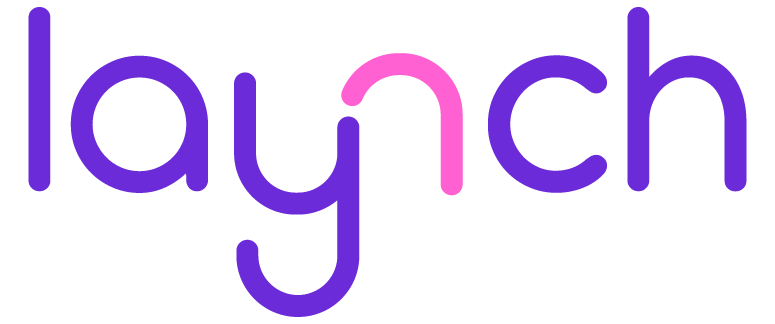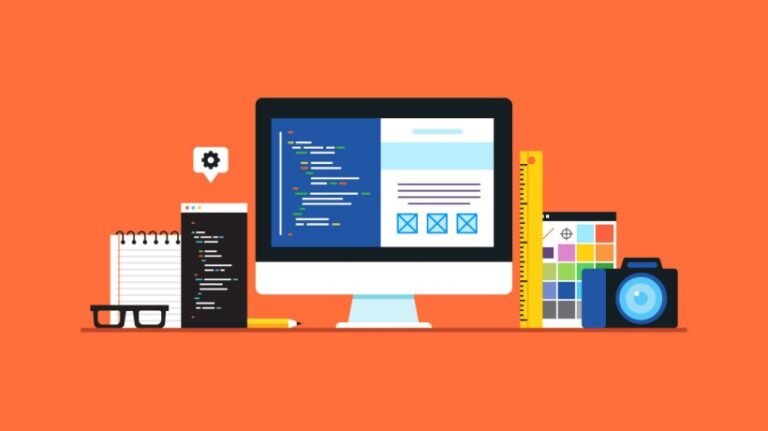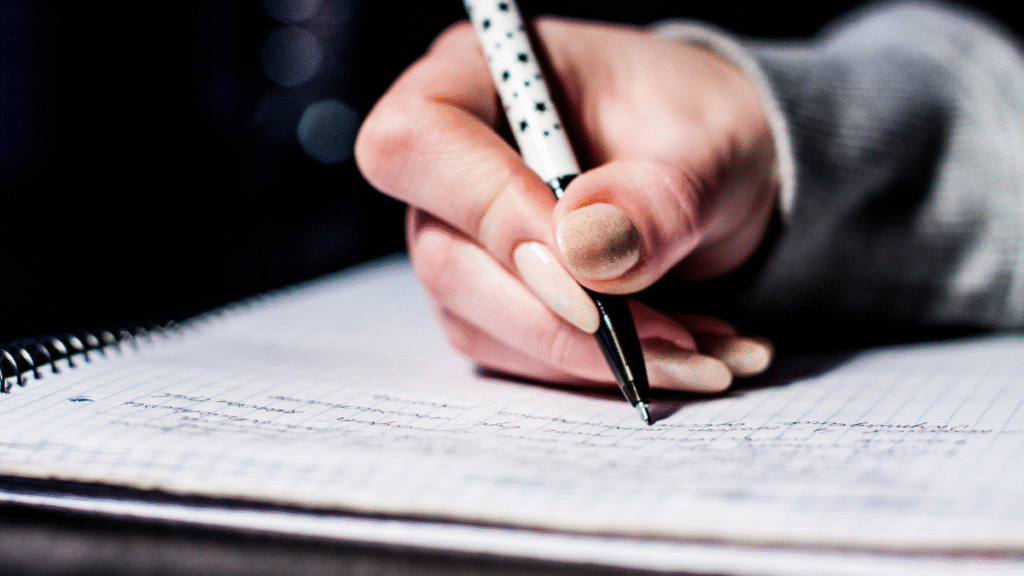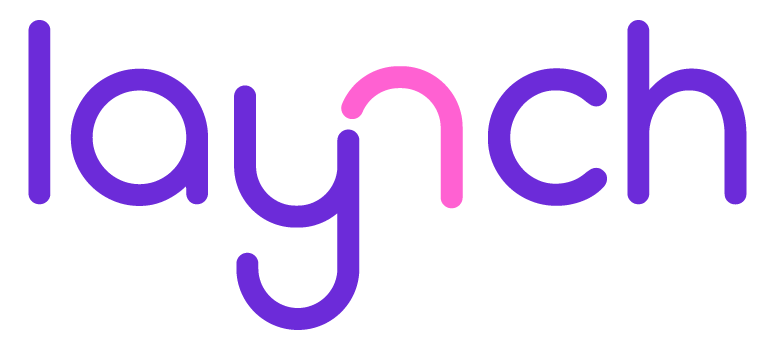Why Graphic Design Programs Matter
“Graphic design is my passion.” You’ve probably seen the meme floating around social media—bold text slapped over a random background. While funny, it highlights a truth: without the right graphic design programs, even the most passionate designer will struggle to bring ideas to life.
Whether you’re a beginner dabbling in digital art or a professional delivering graphic design services to clients, choosing the right software is crucial. The right tools help you:
- Unlock creativity with easy-to-use interfaces
- Produce professional-level visuals that impress
- Save time with smart workflows and automation
- Adapt to various industries—from marketing to web design
In this article, we’ll dive deep into the top graphic design programs of 2025, both free and paid, comparing features, pricing, and best use cases.
How to Choose the Right Graphic Design Program
Before we explore the top options, it’s important to know what makes a great program:
- Ease of Use – Can beginners learn it quickly, or does it require advanced training?
- Features – Does it cover photo editing, vector illustration, 3D design, or motion graphics?
- Compatibility – Does it work on Windows, macOS, Linux, or even mobile?
- Community & Support – Are there tutorials, plugins, or forums to help users grow?
Now, let’s break down the best graphic design programs in 2025.
Top Graphic Design Programs for Beginners
1. Canva – The Go-To Tool for Quick Designs
- Best For: Beginners, social media marketers, small businesses
Why Canva?
Canva has become a household name in graphic design for beginners. With drag-and-drop simplicity, a massive template library, and ready-to-use elements, it’s ideal for those who don’t have technical design skills.
Features:
- Thousands of free templates for logos, presentations, and social media graphics
- Team collaboration tools
- Mobile app for on-the-go editing
- Easy export for web and print
2. Gravit Designer – Free Vector Graphics Program
- Best For: Beginners learning vector art
Why Gravit Designer?
Gravit Designer is a lightweight, browser-based vector design tool perfect for logo creation and illustrations. It bridges the gap between Canva and professional tools like Illustrator.
Features:
- Works on web browsers and desktop apps
- Supports vector and raster graphics
- Simple learning curve for beginners
- Cloud-based storage for easy access
3. Krita – Free Illustration & Digital Painting Software
- Best For: Illustrators and artists
Why Krita?
For those passionate about digital painting, Krita offers a professional suite of tools without the cost. It’s popular among illustrators, comic artists, and animators.
Features:
- Powerful brush engines
- Animation support
- Free and open-source community
- Works on Windows, Mac, and Linux

Top Graphic Design Programs for Professionals
4. Adobe Photoshop – The Industry Standard
- Best For: Photo editing, digital art, advanced design
Why Photoshop?
When most people think “graphic design,” they think Photoshop. Its capabilities range from simple image editing to advanced compositing and 3D design.
Features:
- Layer-based editing system
- AI-powered tools like Generative Fill
- Works seamlessly with other Adobe apps
- Supports digital painting, web design, and animation
5. Adobe Illustrator – The Vector Powerhouse
- Best For: Logos, icons, typography, scalable graphics
Why Illustrator?
If Photoshop is for raster images, Illustrator is for vectors. Professionals in branding and advertising rely on Illustrator to create scalable designs that never lose quality.
Features:
- Precision vector editing tools
- Extensive typography options
- Integration with Creative Cloud
- Ideal for print and digital design
6. CorelDRAW Graphics Suite – A Strong Adobe Alternative
- Best For: Professionals seeking a one-time purchase option
Why CorelDRAW?
CorelDRAW is popular among print and signage industries. It combines vector illustration, layout, and typography in one program.
Features:
- Advanced color management
- AI-assisted image enhancement
- Works on Windows and Mac
- One-time purchase available (rare in today’s market)
7. Affinity Designer – Budget-Friendly Professional Tool
- Best For: Professionals & freelancers who dislike subscriptions
Why Affinity Designer?
Affinity Designer is a rising star in the design world. It offers professional-grade tools at a fraction of Adobe’s cost, making it a favorite among freelancers.
Features:
- Smooth vector and raster switching
- Unlimited artboards
- Cross-platform (Windows, Mac, iPad)
- Affordable one-time price
8. Figma – The Collaborative Design Tool
- Best For: UI/UX designers, teams, web design
Why Figma?
Figma revolutionized web and app design with real-time collaboration. It’s like Google Docs but for design. Designers can work together live, making it the go-to tool for teams.
Features:
- Cloud-based collaboration
- Prototyping and UI design
- Cross-platform accessibility
- Huge plugin and template ecosystem
9. Sketch – UI Design Favorite for Mac Users
- Best For: Mac-based web and app designers
Why Sketch?
Sketch has long been loved by UI/UX designers, especially in the Apple ecosystem. Its vector-based design tools make it great for digital interfaces.
Features:
- Lightweight and fast
- Collaboration tools (with Sketch Cloud)
- Plugin ecosystem for customization
- Great typography support
10. Inkscape – Open-Source Vector Design
- Best For: Designers who prefer free alternatives
- Price: Free
Why Inkscape?
Inkscape is the open-source alternative to Illustrator. It’s completely free and offers advanced vector design tools, making it a favorite among hobbyists and budget-conscious designers.
Features:
- Professional vector editing tools
- SVG file compatibility
- Active open-source community
- Works on Windows, Mac, and Linux
Free vs. Paid: Which Should You Choose?
When deciding between free and paid graphic design programs, consider your goals:
- Free Programs like Krita, Inkscape, and Canva are excellent for beginners, hobbyists, and small businesses.
- Paid Programs like Photoshop, Illustrator, and Affinity Designer are essential for professionals offering graphic design services to clients.
If graphic design is your passion and you plan to turn it into a career, investing in a paid tool might be worth it.
Future of Graphic Design Software in 2025 & Beyond
With the rise of AI-driven tools like Adobe Firefly and Canva’s Magic Studio, the future of design is shifting. Designers will spend less time on repetitive tasks and more time on creativity. Expect programs to become:
- More collaborative
- More cloud-based
- More AI-powered
Conclusion: Finding Your Perfect Program
Choosing the best graphic design program depends on where you are in your creative journey. Beginners may find Canva or Krita perfect for starting out, while professionals often rely on Photoshop, Illustrator, or Affinity Designer.
Remember: tools are just one part of the equation. Your creativity, practice, and consistency matter more. Whether you’re creating memes that say “graphic design is my passion” or delivering professional graphic design services to global clients, the right program will help you succeed.